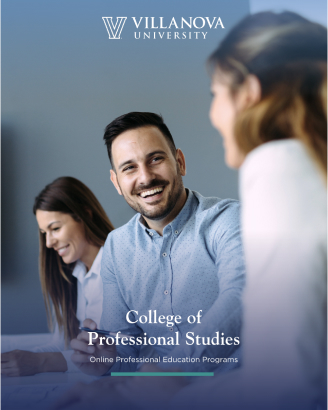What is a Pareto Chart in Six Sigma?

Last Updated April 8, 2024
More than 100 years ago, an Italian economist named Vilfredo Pareto was studying land ownership when he discovered a principle that forever changed the way the world measures opportunity and solves problems.
Pareto discovered that 80% of the land was owned by 20% of the population. This later became known as the Pareto principle that separates the significant few (the 20%) from the trivial many (the 80%). It was certainly revealing – but that was only the beginning.
The same distribution pattern applied not only to economics but also to sales, technology and project management. For instance:
- 80% of sales come from 20% of clients
- 80% of customers use 20% of an application’s capacity
- 80% of problems originate from 20% of the projects
Six Sigma and the Pareto Chart
The Pareto Principle tips off Six Sigma project teams, letting them know that the majority of the problems in a process will have a smaller number of causes. Creating a Pareto Chart to visually display this information provides many advantages, including:
- Focusing the team’s concentration on those causes that will have the greatest impact when solved
- Illustrating the importance of problems at a quick glance
- Giving an incentive to push for more improvement
How to Create a Pareto Chart for Six Sigma
A Pareto Chart is simple to interpret, and teams that follow these steps can quickly create one.
- Define the problem you want to study
- Create a list of potential causes through brainstorming or using existing data
- Choose a meaningful unit to measure the problem – often frequency or cost
- Select an appropriate period of time – Make sure the time period is long enough to capture the situation. Select a period of time that allows for seasonality and shorter weekly patterns
- Gather data for each problem group – Teams can use either historical or real-time data
- Compare the frequency or cost of each problem group
- Plot problems and their costs on a graph – List problems on the horizontal line of the graph and frequencies or costs on the vertical line. List problems in descending order from left to right on the horizontal line. List either the cost or frequency of the problem on the vertical line
The Pareto Chart captures and displays the problems in a process and the impact these problems have. Project teams can use the Pareto Chart as a guide to determine which problem to tackle first. When choosing the problem to target, ask which problems have the greatest impact on customers and profitability.
The Pareto Principle helps Six Sigma practitioners see that most of a process’s problems will result from a small number of causes. The Pareto Chart provides additional detail by displaying the causes of defects and showing how often these defects occur or how much they cost. The clarity that Pareto Charts provide in illustrating the problem makes it much easier for project team members to determine which problem to tackle first.